Class SyntaxEdit
Represents advanced multi-line text edit control.
[ToolboxBitmap(typeof(SyntaxEdit), "Images.TextEditor.Icon.bmp")]
public class SyntaxEdit : Control, IDropTarget, ISynchronizeInvoke, IWin32Window, IBindableComponent, IComponent, IDisposable, ISyntaxEdit, ISearch, ITextSearch, IEditNotifier, INotifier, ICaret, IEditNavigate, INavigate, IEdit, IUpdate, IWordWrap, ITextExport, IExport, ITextImport, IImport, ICodeCompletion, IFindReferences, IRecordPlayBack, ISplitView, IAutoCorrect, IControl- Inheritance
-
SyntaxEdit
- Implements
- Derived
Examples
Here is how to declare a SyntaxEdit from the C# code and add event handler to handle clicking on hyper-text urls.
public partial class Form1 : Form
{
private void Form1_Load(object sender, EventArgs e)
{
var syntaxEdit1 = new Alternet.Editor.SyntaxEdit(this.components);
syntaxEdit1.Dock = System.Windows.Forms.DockStyle.Fill;
syntaxEdit1.LoadFile("myfile.txt");
syntaxEdit1.HyperText.HighlightHyperText = true;
syntaxEdit1.JumpToUrl += new Alternet.Editor.UrlJumpEvent(this.SyntaxEdit1_JumpToUrl);
}
private void SyntaxEdit1_JumpToUrl(object sender, UrlJumpEventArgs e)
{
if (chbCustomHypertext.Checked)
{
MessageBox.Show(e.Text);
e.Handled = true;
}
}
}
Here is how to declare a SyntaxEdit from the Visual Basic code and add event handler to handle clicking on hyper-text urls.
Public Partial Class Form1
Inherits Form
Private Sub Form1_Load(ByVal sender As Object, ByVal e As EventArgs)
Dim syntaxEdit1 = New Alternet.Editor.SyntaxEdit(Me.components)
syntaxEdit1.Dock = System.Windows.Forms.DockStyle.Fill
syntaxEdit1.LoadFile("myfile.txt")
syntaxEdit1.HyperText.HighlightHyperText = True
AddHandler syntaxEdit1.JumpToUrl, New Alternet.Editor.UrlJumpEvent(AddressOf Me.SyntaxEdit1_JumpToUrl)
End Sub
Private Sub SyntaxEdit1_JumpToUrl(ByVal sender As Object, ByVal e As UrlJumpEventArgs)
If chbCustomHypertext.Checked Then
MessageBox.Show(e.Text)
e.Handled = True
End If
End Sub
End Class
Remarks
SyntaxEdit is a multi-line WindowsForms text edit control that provides text editing functionality and supports advanced text editing features. These include customizable syntax highlighting, IntelliSense, code outlining, unlimited undo/redo, bookmarks, word wrap, drag-n-drop, built-in search/replace dialogs, multiple views of the text, and more.
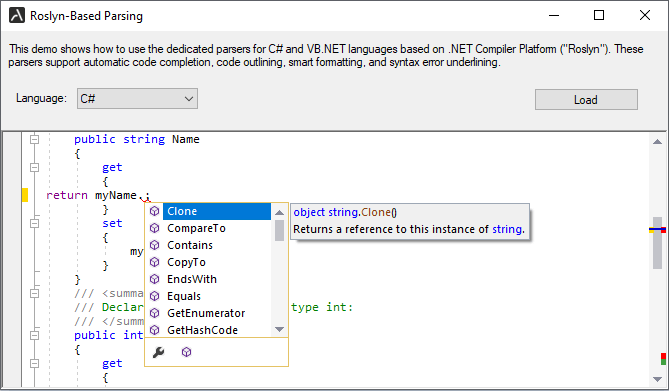
Here are some of the essential features provided by the editor:
- IntelliSense (Code completion)
- Code outlining (collapsible code regions)
- Syntax highlighting
- Errors and warnings highlighting
- Code snippets
- Scroll bar annotations
- Search and replace
- Word wrapping
- Bookmarks
- The gutter area with indicators
- Multiple views and split view
- Customizable appearance, including line styles
- Printing and print preview support
- Stream and Block selection modes
- Multi-level undo/redo
- Whitespace display
Set the Text property to specify the string collection as a single string with the individual lines delimited by a carriage return.
Use the LoadFile or LoadStream methods to load text content into the edit control.
Set Lexer property to specify Parser component that will perform syntax highlighting and optionally provide advanced capabilities such as code completion, code outlining, and syntax error reporting.
Constructors
- SyntaxEdit()
Initializes a new instance of the
SyntaxEditclass with default settings.
- SyntaxEdit(IContainer)
Initializes a new instance of the
SyntaxEditclass with specified container.
Properties
- AcceptReturns
Gets or set a boolean value that indicates whether Enter key should be accepted by SyntaxEdit control as input key.
- AcceptTabs
Gets or set a boolean value that indicates whether TAB key should be accepted by SyntaxEdit control as input key.
- ActiveOutlineRange
Gets currently highlighted outlined range.
- AllowDrop
Gets or sets a value indicating whether the control can accept data that the user drags onto it.
- AutoCorrectDelimiters
Gets or sets an array of chars that used as word delimiters.
- AutoCorrection
Gets or sets a boolean value indicating whether to auto correct words being typed.
- BorderColor
Gets or sets the border color for the SyntaxEdit control.
- BorderStyle
Gets or sets the border style for the SyntaxEdit control.
- BorderWidth
Gets or sets the border width for the SyntaxEdit control.
- Braces
Represents an object that implements
IEditBraceMatchinginterface allowing to change appearance of matching braces within the control.
- CharsInWidth
Returns number of characters painted with current font that will fit into control's client area.
- ClientArea
Gets the rectangle that represents the client area of the SyntaxEdit control. Non-client areas area like rulers are excluded.
- ClientHeight
Gets the width of the client area of the SyntaxEdit control.
- ClientRect
Gets the rectangle that represents the client area of the SyntaxEdit control.
- ClientWidth
Gets the width of the client area of the SyntaxEdit control.
- CodeCompletionBox
Represents object that specifies a popup window that contains code completion information presented in the form of list.
- CodeCompletionBoxSizeable
Gets or sets boolean value indicating if code completion box should be sizeable.
- CodeCompletionButton
Represents object that specifies a popup window that contains code completion information presented in the form of list.
- CodeCompletionChars
Represents a collection of characters that initializes a code completion procedure when typing in the editor.
- CodeCompletionHint
Represents object that specifies a popup window that contains code completion information presented in the form of the tooltip.
- CodeCompletionMode
Gets or sets code completion box mode.
- CreateParams
Gets the required creation parameters when the control handle is created.
- CurrentBlockRange
Gets currently highlighted block range.
- Cursor
Gets or sets the cursor that is displayed when the mouse pointer is over the control.
- DefaultMenu
Gets or sets default context menu for the editor control.
- DefaultMinCodeCompletionInterval
Gets or set default minimal time interval before code completion popup is shown. Default is 0.
- DefaultVisualThemeType
Gets or sets default visual theme. This value is used when new editor control is created as the initial value of the VisualThemeType property.
- DisplayLines
Represents the object that implements
IDisplayStringsinterface containing collection of lines to be drawn in the control.
- EditMargin
Represents an object that implements
IMargininterface and specifies appearance of vertical line drawn over the text and used to mark some limit, for example, of the maximum string length allowed.
- EffectiveVisualTheme
Gets current visual theme.
- EventHandlers
Represents object that holds
EventHandlerscontaining list of keys with attached actions.
- FirstSearch
Gets or sets a value indicating whether control launches text search at first.
- Font
Gets or sets the font of the text displayed by the control.
- GotoLineDialog
Gets or sets a dialog prompting for index of the line you need to locate.
- Gutter
Represents object that implements
IGutterinterface containing methods and properties necessary to operate with gutter at the left size of the control.
- HideCaret
Gets or sets a value indicating whether the control should display caret when it has input focus.
- HighlightCurrentBlock
Specifies that SyntaxEdit control should highlight current block.
- HighlightMatchingBlocks
Specifies that SyntaxEdit control should highlight begin/end blocks.
- HighlightReferences
Specifies that SyntaxEdit control should highlight found references.
- HighlightSearchResults
Indicates whether search results are highlighted while the search dialog is open.
- HighlightSymbolReferences
Specifies that SyntaxEdit control should highlight symbol references when hovering mouse over them.
- HorzSplitEdit
Represents horizontal split view control.
- HorzSplitter
Represents a horizontal Splitter control allowing to split Edit content horizontally.
- HyperText
Represents object that implements
IEditHyperTextinterface allowing to customize appearance and behaviour of hypertext sections within the control.
- InCycledSearch
Indicates whether control is in incremental search state.
- InIncrementalSearch
Indicates whether control is in incremental search state.
- IncrementalSearchString
Return text to search if class is in incremental search state; otherwise return empty string.
- IndentOptions
Gets or sets
Alternet.Editor.IndentOptionsfor this class, allowing to customize behavior of SyntaxEdit control when user presses Enter to insert new text line.
- InnerTextSource
Gets inner text source
- IsCodeCompletionWindowFocused
Indicates whether
ICodeCompletionWindowhas focus.
- IsSearchActive
Gets a boolean value indicating whether text search is being performed.
- IsSearchFocused
Gets a boolean value indicating whether search dialog box has input focus.
- KeepCaretOnLostFocus
Keeps caret in visible state even SyntaxEdit control lost focus.
- KeyList
Represents object that implements
IKeyListcontaining list of keys with attached actions, which executed by key pressure.
- Lexer
Gets or sets an object that can make lexical analysis for the control's content.
- LineSeparator
Represents an object that implements
ILineSeparatorinterface containing methods and properties necessary to separate lines and highlight current line within the control.
- LineSpace
Gets or sets line space between individual lines in the SyntaxEdit control.
- LineStyles
Represents an object that implements
IEditLineStylesinterface holding collection ofIEditLineStyleobjects each of them determines particular style of the line in the control.
- LineTerminator
Gets or sets a string value that terminates line.
- Lines
Represents object that implements
ITextStringsinterface containing collection of strings determining control's content.
- LinesInHeight
Determines how many lines can fit into control's client area.
- MacroRecording
Gets or sets a boolean value indicating whether SyntaxEdit control should record sequence of keyboard commands.
- MacroRecords
Represents an array containing keyboard commands.
- MacroSuspendend
Gets or sets a boolean value indicating whether recording is suspended.
- MaxLength
Specifies the maximum number of characters that can be entered into the SyntaxEdit control.
- MinCodeCompletionInterval
Gets or set minimal time interval before code completion popup is shown. If Null, DefaultMinCodeCompletionInterval is used.
- Minimap
Represents object that implements
IMinimapinterface containing methods and properties necessary to operate with minimap at the right size of the control.
- Modified
Gets or sets a value indicating whether the control's text content is modified.
- MousePosition
Gets mouse position, in screen coordinates.
- NavigateOptions
Gets or sets navigating options.
- OpenSharedEditorFunc
Gets or sets a function that open
ISyntaxEditinstance in multi-document environment.
- Outlining
Represents an object that implements
IOutlininginterface that specifies appearance and behaviour of outline sections within the control.
- Overwrite
Gets or sets a value indicating whether the inserted text overwrites existing text.
- Pages
Represents an object that implements
IEditPageinterface containing properties and methods representing collection of particular pages.
- Painter
Represents an object that implements
IPainterinterface used to draw control's text.
- Position
Gets or sets the current position within the control's text content.
- PrevPosition
Gets previous position within the control's text content.
- Printing
Represents an object that implements
IPrintinginterface allowing to perform various printing actions such as print, preview document, and setup print options.
- ReadOnly
Gets or sets a value indicating whether the control's content is read-only.
- Scrolling
Represents an object that implements
IScrollinginterface containing properties and methods that describe scrolling behavior of the control.
- SearchDialog
Gets or sets a dialog box allowing to search for the text or replace it.
- SearchDialogAppearance
Gets or sets search dialog appearance.
- SearchGlobal
Gets or sets a value indicating whether search should be global.
- SearchLen
Represents length of the last found text.
- SearchOptions
Gets or sets a value that defines search and replace options.
- SearchPos
Gets or sets a value that represents position of the last found text.
- Selection
Represents an object that implements
ISelectioninterface. This object represents various properties and methods to manipulate text selection, such as copy, paste and drag selected text.
- SingleLineMode
Gets or sets a value indicating whether the control accepts only one line of the text.
- Source
Gets or sets an object that implements
ITextSourceinterface containing an actual string data displayed by the control.
- Spelling
Represents object that implements
IEditSpellinginterface containing properties and methods to check control's content spelling and highlight misspelled words.
- Strings
Represents
Linesproperty in the form of array of strings.
- SyntaxPaint
Represents an object that implements
IEditSyntaxPaintinterface containing properties and methods used to draw editor content.
- Text
Gets or sets the string collection as a single string with the individual lines delimited by carriage returns.
- Transparent
Gets or sets a boolean value that indicates whether SyntaxEdit control should draw its background.
- UpdateCount
Keeps track of calls to
BeginUpdateandEndUpdateso that they can be nested.
- UseDefaultMenu
Indicates whether SyntaxEdit control should use built in popup menu.
- VertSplitEdit
Represents an vertical split view control.
- VertSplitter
Represents a vertical Splitter control allowing to split Edit content vertically.
- VisualTheme
Gets or sets visual theme for the editor.
- VisualThemeType
Gets or sets visual theme type for the editor.
- WhiteSpace
Represents an object that implements
IWhiteSpaceinterface. This object specifies appearance of white space characters, as well as End-of-line and End-of-file marks.
- WordWrap
Gets or sets a value indicating whether control automatically wraps words to the beginning of the next line when necessary.
- WrapAtMargin
Gets or sets a value indicating whether control automatically wraps words at margin position.
- WrapMargin
Gets position of the wrapping margin.
Methods
- ApplyTheme()
Applies current visual theme to the control. This method is useful when active visual theme need to be updated due to system settings change.
- ApplyTheme(IVisualTheme)
Applies visual theme to the SyntaxEdit control.
- Assign(ISyntaxEdit)
Assigns most relevant properties from another
ISyntaxEditobject.
- BeginUpdate()
Prevents editor updating until calling
EndUpdatemethod.
- BreakLine(bool)
Breaks current line into two lines.
- CanDeleteBlock(Rectangle)
Determines if a specified block can be deleted.
- CanFindNext()
Indicates whether search engine can find next occurrence of the text specified by previous search or it is only first attempt to search.
- CanFindNextSelected()
Indicates whether search engine can find next occurrence of the selected text or it is the first attempt to search.
- CanFindPrevious()
Indicates whether search engine can find previous occurrence of the text specified to search or it is the first attempt to search.
- CanFindPreviousSelected()
Indicates whether search engine can find previous occurrence of the selected text or it is the first attempt to search.
- CanSearchSelection(out string)
Returns whether search can be performed inside selection.
- CanSplitHorz()
Indicates whether the control can split its content horizontally.
- CanSplitVert()
Indicates whether the control can split its content vertically.
- CanUnsplitHorz()
Indicates whether control has horizontal split view.
- CanUnsplitVert()
Indicates whether control has vertical split view.
- CodeCompletion(CodeCompletionArgs)
Performs code completion for the specified text representing language element.
- CodeCompletionWindowFocused(out Control)
Indicates whether
ICodeCompletionWindowhas focus.
- CodeSnippets()
Displays a code completion window with list of available code snippets.
- CompleteCodeActions()
Displays a code completion window with list of available code fixes or code refactors.
- CompleteCodeFixes()
Displays a code completion window with list of available code fixes.
- CompleteCodeRefactors()
Displays a code completion window with list of available code refactors.
- CompleteWord()
Displays a code completion window that displays members of the current class in the Editor's content in a form of the popup list box and locates single member, if possible.
- CreateCaret()
Creates a new shape for the system caret and gets ownership of the caret.
- CreateHandle()
Creates a handle for the control.
- CreatePainter()
Creates a new painter
- CycledSearch(string, SearchOptions, Regex, bool)
Performs cycled search.
- DefaultPaint(PaintEventArgs)
Default painting method of the UserControl and its descendants.
- DeleteBlock(Rectangle, bool)
Deletes a specified block of characters.
- DeleteLeft(int, bool)
Deletes a specified number of characters to the left of the active point.
- DeleteRight(int, bool)
Deletes a specified number of characters to the right of the active point.
- DestroyCaret()
Destroys the caret's current shape, frees the caret from the control, and removes the caret from the screen.
- DisablePositionUpdate()
Prevents notification of changing of caret position until calling
EnablePositionUpdatemethod.
- DisableUpdate()
Prevents editor updating until calling
EnableUpdatemethod.
- DisplayDragCaret()
Displays dragging caret rather than regular caret.
- DisplayGotoLineDialog()
Initializes and runs a dialog prompting you for index of the line you need to locate.
- DisplayGotoLineDialog(IWin32Window)
Initializes and runs a dialog prompting you for index of the line you need to locate.
- DisplayModalReplaceDialog()
Initializes and runs a modal dialog box allowing you to search for text and replace it.
- DisplayModalReplaceDialog(IWin32Window)
Initializes and runs a modal dialog box allowing you to search for text and replace it.
- DisplayModalSearchDialog()
Initializes and runs a modal dialog box allowing you to search for some text.
- DisplayModalSearchDialog(IWin32Window)
Initializes and runs a modal dialog box allowing you to search for some text.
- DisplayReplaceDialog()
Initializes and runs a dialog box allowing you to search for text and replace it.
- DisplayReplaceDialog(IWin32Window)
Initializes and runs a dialog box allowing you to search for text and replace it.
- DisplaySearchDialog()
Initializes and runs a dialog box allowing you to search for some text.
- DisplaySearchDialog(IWin32Window)
Initializes and runs a dialog box allowing you to search for some text.
- DisplayToScreen(int, int)
Converts given display coordinates, index of line and character, to screen coordinates.
- DisplayToScreen(int, int, bool)
Converts given display coordinates, index of line and character, to screen coordinates.
- Dispose(bool)
Releases the unmanaged resources used by the Control and its child controls and optionally releases the managed resources.
- EnablePositionUpdate()
Re-enables notification of changing of caret position that was turn of by calling
DisablePositionUpdatemethod.
- EnableUpdate()
Re-enables editor updating, that was turn of by calling
DisableUpdatemethod. Using DisableUpdate/EnableUpdate to prevent notifying about updating the object state.
- EndUpdate()
Re-enables outline editor updating, that was turn of by calling
BeginUpdatemethod.
- Find(string)
Searches for given text within the control's contents.
- Find(string, SearchOptions)
Searches for given text within the control's contents with specified options.
- Find(string, SearchOptions, Regex)
Searches for given text within the control's contents with specified options using specified regular expression.
- Find(string, SearchOptions, Regex, bool, bool)
Searches for all occurrences of given text within the control's contents with specified options using specified regular expression.
- Find(string, SearchOptions, Regex, IList<IRange>)
Searches for all occurrences of given text within the control's contents with specified options using specified regular expression.
- Find(string, SearchOptions, Regex, ref Point, out int, out Match, bool)
Searches for given text within the control's text content.
- FindDeclaration()
Finds the declaration of the symbol at the current position
- FindDeclaration(Point, bool)
Finds the declaration of the symbol under a given position
- FindDeclarationAsync()
Finds the declaration of the symbol at the current position.
- FindDeclarationAsync(Point, bool)
Finds the declaration of the symbol under a given position
- FindImplementations(Point, IRangeList)
Finds all implementations of the symbol under a given position
- FindImplementationsAsync(Point, IRangeList)
Finds all implementations of the symbol under a given position
- FindNext()
Searches for the next occurrence of the text specified by previous search.
- FindNextSelected()
Searches for the next occurrence of the selected text.
- FindPrevious()
Searches for the previous occurrence of the text specified by previous search.
- FindPreviousSelected()
Searches for the previous occurrence of the selected text.
- FindReferences(Point, IRangeList)
Finds all references of the symbol under a given position
- FindReferencesAsync(Point, IRangeList)
Finds all references of the symbol under a given position
- FinishIncrementalSearch()
Leaves control from the incremental search state. StartIncrementalSearch()
- GetCaretSize(Point)
Returns size of the caret's current shape at given position.
- GetCharsInWidth(int)
Returns number of characters painted with current font that will fit into specified Width.
- GetClientRectangle()
Gets the rectangle that represents the client area excluding custom border of the Edit control.
- GetHitTest(Point, IHitTestInfo)
Fills hitTestInfo parameter by information about a part of the control at specified coordinate.
- GetHitTest(int, int, IHitTestInfo)
Fills hitTestInfo parameter by information about a part of the control at specified coordinate.
- GetHitTestAtTextPoint(Point, IHitTestInfo)
Fills hitTestInfo parameter by information about a part of control at specified text coordinate.
- GetHitTestAtTextPoint(int, int, IHitTestInfo)
Retrieves information about part of control at specified text coordinate.
- GetIndentString()
Gets indentation string at current position.
- GetLinesInHeight(int)
Determines how many lines can fit into given Height.
- GetTextAtCursor()
Returns word at the cursor position.
- GetTextToSearchAtCursor()
Returns word at the cursor position.
- GetWordAt(IStringItem, int, out int, out int)
Checks word accordingly to specified conditions.
- GetWrapMargin()
Returns position of the wrapping margin.
- HasAutoCorrection(string, out string)
Checks whether specified word has correction.
- HideDragCaret()
Hides dragging caret.
- HideScrollHint()
Hides scroll hint window if necessary.
- HighlightAll(string, SearchOptions, Regex)
Highlights all occurrences of specified string in the class text content.
- HighlightSelectedWords(string)
Highlights all occurrences of selected whole word in the class text content.
- IncrementalSearch(string)
Finds the given text incrementally.
- IncrementalSearch(string, bool)
Finds the given text incrementally.
- IndentLine()
Inserts spaces to the start of the current line. Number of spaces is calculated from indent options or
SyntaxParserif assigned.
- IndentLine(string, bool)
Inserts white space to the start of the current line.
white space string Indicates if the change needs to be translated to the parser
- Insert(string, bool)
Inserts the given string at the specified location.
- InsertBlock(ITextStrings, bool)
Inserts the given string collection at the specified location.
- InsertBlock(string, bool)
Inserts the given string at the specified location.
- InsertBlock(string[], bool)
Inserts the given string array at the specified location.
- InsertBlock(string[], bool, bool)
Inserts the given string array at the specified location.
- InsertCodeSnippet(ICodeSnippet, Point)
Inserts Code Snippet at the given position in the text
- InsertFromFile(string)
Inserts the file text content at the specified location.
- Invalidate(RectD)
Invalidates the specified region of the control (adds it to the control's update region, which is the area that will be repainted at the next paint operation), and causes a paint message to be sent to the control.
- IsInputChar(char)
Determines if a character is an input character that the control recognizes.
- IsInputKey(Keys)
Determines whether the specified key is a regular input key or a special key that requires preprocessing.
- IsSelectionSearch(out SelectionType, out Rectangle)
Deterimes if SyntaxEdit performs search throught selected text.
- IsValidText(Point)
Indicates whether text at the specified position is valid (that is does not contain comments or string constants).
- JumpToDeclaration()
Finds the declaration of the symbol under the current position and navigates to it.
- JumpToDeclarationAsync()
Finds the declaration of the symbol under the current position and navigates to it.
- KillFocus()
Ensure the caret is not visible.
- LineIsHidden(int)
Determines whether the given line is hidden.
- LineIsReadonly(int)
Determines whether the given line is readonly.
- ListMembers()
Displays a code completion window that displays members of the current class in the Editor's content in a form of the popup list box.
- LoadFile(string)
Loads the contents of the specified file.
- LoadFile(string, IStringImport)
Loads content from the given file with specified importer.
- LoadFile(string, IStringImport, Encoding)
Loads content from the given file with specified importer and specific encoding.
- LoadFile(string, Encoding)
Loads the contents of the specified file with specified encoding.
- LoadMacros(Stream)
Loads the macro records from the given stream.
- LoadMacros(TextReader)
Loads the macro records from the given stream.
- LoadMacros(string)
Loads the macro records from the given file.
- LoadStream(Stream)
Loads the contents of the specified stream.
- LoadStream(Stream, IStringImport)
Loads the text content from the given stream with specified importer.
- LoadStream(Stream, IStringImport, Encoding)
Loads the text content from the given stream with specified importer.
- LoadStream(Stream, Encoding)
Loads the contents of the specified stream.
- LoadStream(TextReader)
Loads the contents of the specified stream.
- LoadStream(TextReader, IStringImport)
Loads the contents of the specified stream.
- MakeVisible(Point)
Scrolls the control's content, if necessary, to ensure a specified text position is in view.
- MakeVisible(Point, bool)
Scrolls the control's content, if necessary, to ensure a specified text position is in view.
- MarkAll(string, SearchOptions, bool)
Marks all occurrences of specified string in the class text content by unnumbered bookmarks and moves to the last occurrence.
- MarkAll(string, SearchOptions, Regex, bool)
Marks all occurrences of specified string in the class text content by unnumbered bookmarks and moves to the last occurrence.
- MarkAll(string, bool)
Marks all occurrences of specified string in the class text content by unnumbered bookmarks and moves to the last occurrence.
- MoveCaretOnDrag()
Moves caret to the position of drag cursor.
- MoveCharLeft()
Moves the current position one character to the left.
- MoveCharRight()
Moves the current position one character to the right.
- MoveFileBegin()
Moves the current position to the first character of the first line.
- MoveFileEnd()
Moves the current position to the last character of the last line.
- MoveLineBegin()
Moves the current position to the first character of current line.
- MoveLineBeginCycled()
Moves the current position to the first not whitespace character/first character of current line.
- MoveLineDown()
Moves the current position to the next line.
- MoveLineEnd()
Moves the current position to the last character of current line.
- MoveLineEndCycled()
Moves the current position to the last not whitespace character/last character of current line.
- MoveLineUp()
Moves the current position to the previous line.
- MovePageDown()
Moves current position to the next page.
- MovePageUp()
Moves current position to the previous page.
- MoveScreenBottom()
Moves the current position to the bottom of the screen.
- MoveScreenTop()
Moves the current position to the top of the screen.
- MoveTo(Point)
Moves the current position to the given position.
- MoveTo(int, int)
Moves the current position to the given position.
- MoveToBrace()
Moves the current position to the next open or close brace in the text content.
- MoveToChar(int)
Moves the current position to the specified character in current line.
- MoveToCloseBrace()
Moves the current position to the next close brace in the text content.
- MoveToLine(int)
Moves the current position to the specified line.
- MoveToLine(int, int)
Moves the current position to the specified line.
- MoveToOpenBrace()
Moves the current position to the previous open brace in the text content.
- MoveWordLeft()
Moves the current position one word to the left.
- MoveWordRight()
Moves the current position one word to the right.
- Navigate(int, int)
Moves current position by the given offset value.
- NeedReplaceCurrent()
Indicates whether search engine need to replace successfully found and selected text.
- NeedReplaceCurrent(out Match)
Indicates whether search engine need to replace successfully found and selected text.
- NewLine()
Inserts a line break at the current position.
- NewLine(ref string, bool)
Inserts a line break at the current position with indentation
- NewLineAbove()
Inserts a line break above the current position.
- NewLineBelow()
Inserts a line break below the current position.
- Notification(object, EventArgs)
Updates control's content according to parameters of notification.
- OnDragDrop(DragEventArgs)
Called when the DragDrop event is raised.
- OnDragDrop(DragEventArgs)
Raises the DragDrop event.
- OnDragEnter(DragEventArgs)
Called when the DragEnter event is raised.
- OnDragEnter(DragEventArgs)
Raises the DragEnter event.
- OnDragLeave(EventArgs)
Raises the DragLeave event.
- OnDragOver(DragEventArgs)
Called when the DragOver event is raised.
- OnDragOver(DragEventArgs)
Raises the DragOver event.
- OnEnabledChanged(EventArgs)
Raises the EnabledChanged event.
- OnFontChanged(EventArgs)
Raises the FontChanged event.
- OnGotFocus(EventArgs)
Raises the GotFocus event.
- OnHandleCreated(EventArgs)
Raises the HandleCreated event.
- OnHandleDestroyed(EventArgs)
Raises the HandleDestroyed event.
- OnKeyDown(KeyEventArgs)
Called when the KeyDown event is raised.
- OnKeyDown(KeyEventArgs)
Raises the KeyDown event.
- OnKeyPress(KeyPressEventArgs)
Called when the KeyPress event is raised.
- OnKeyPress(KeyPressEventArgs)
Raises the KeyPress event.
- OnKeyUp(KeyEventArgs)
Called when KeyUp event is raised.
- OnKeyUp(KeyEventArgs)
Raises the KeyUp event.
- OnLostFocus(EventArgs)
Raises the LostFocus event.
- OnMouseDown(MouseEventArgs)
Called when the mouse button was pressed.
- OnMouseDown(MouseEventArgs)
Raises the MouseDown event.
- OnMouseLeave(EventArgs)
Raises the MouseLeave event.
- OnMouseMove(MouseEventArgs)
Called when the mouse is moved.
- OnMouseMove(MouseEventArgs)
Raises the MouseMove event.
- OnMouseUp(MouseEventArgs)
Called when the mouse button was released.
- OnMouseUp(MouseEventArgs)
Raises the MouseUp event.
- OnMouseWheel(MouseEventArgs)
Called when the MouseWheel event is raised.
- OnMouseWheel(MouseEventArgs)
Raises the MouseWheel event.
- OnPaint(PaintEventArgs)
Raises the Paint event.
- OnPaintBackground(PaintEventArgs)
Paints the background of the control.
- OnPaintBackground(PaintEventArgs)
Paints the background of the control.
- OnResize(EventArgs)
Raises the Resize event.
- OnScroll(ScrollEventArgs)
Called when Scroll event is raised.
- OnSizeChanged(EventArgs)
Raises the SizeChanged event.
- OnStateChanged(object, NotifyState)
Updates control's content according to the state of the source.
- OnSystemColorsChanged(EventArgs)
Raises the SystemColorsChanged event.
- OnTextFound(string, SearchOptions, Regex, Match, Point, int, bool, bool)
Occurs when search text is found.
- OnVisibleChanged(EventArgs)
Raises the VisibleChanged event.
- OutlineText()
Forces automatic outlining by getting up-to-date information about outline section from the Parser.
- ParameterInfo()
Displays a code completion window containing information for the current method or parameter in the Editor's content.
- PauseMacroRecording()
Suspends recording the command sequence.
- PlayBackMacro()
Repeats the stored command sequence.
- PointToClient()
Gets mouse position in client coordinates.
- PositionIsReadonly(Point)
Determines whether the text at given position is readonly.
- PreProcessMessage(ref Message)
Preprocesses input messages within the message loop before they are dispatched.
- ProcessCmdKey(ref Message, Keys)
Processes a command key.
- ProcessEnter()
Performs specific actions when Enter key is pressed.
True if key was processed; otherwise false.
- ProcessKeyMsg(ref Message)
Processes a keyboard message.
- ProcessKeyPress(char)
Processes key press.
- ProcessMouseMove(MouseEventArgs)
Processes a mouse move message.
- ProcessShiftTab(Point)
Performs specific actions when Shift + Tab key is pressed.
True if key was processed; otherwise false.
- ProcessTab(Point)
Performs specific actions when Tab key is pressed.
True if key was processed; otherwise false.
- QuickInfo()
Displays a code completion window with simple tooltip information.
- RecordKeyData(IMacroKeyData)
Adds keyData to the
MacroRecordsarray.
- Replace(string, string)
Searches for the first occurrence of given text within the text content and if succeed replaces it by specified string.
- Replace(string, string, SearchOptions)
Searches for first occurrence given text within the text content with specified options and if succeed replaces it by specified string.
- Replace(string, string, SearchOptions, Regex)
Searches for first occurrence given text within the text content with specified options using specified regular expression and if succeed replaces it by specified string.
- ReplaceAll(string, string, SearchOptions, out int)
Replaces all occurrences of given text within text content by specified replaceWith string.
- ReplaceAll(string, string, SearchOptions, Regex, out int)
Replaces all occurrences of given text within class text content by specified replaceWith string.
- ReplaceAll(string, string, SearchOptions, Regex, out int, out bool)
Replaces all occurrences of given text within class text content by specified replaceWith string.
- ReplaceAll(string, string, out int)
Replaces all occurrences of given text within class text content by specified replaceWith string.
- ReplaceCurrent(string, SearchOptions, Match)
Replaces currently selected text.
- ResetAcceptReturns()
Resets the
AcceptReturnsto the default value.
- ResetAcceptTabs()
Resets the
AcceptTabsto the default value.
- ResetBackColor()
Resets the BackColor property to its default value.
- ResetBorderColor()
Resets the
BorderColorto the default value.
- ResetBorderStyle()
Resets the
BorderStyleto the default value.
- ResetCursor()
Resets the Cursor property to its default value.
- ResetFont()
Resets the Font property to its default value.
- ResetForeColor()
Resets the ForeColor property to its default value.
- ResetHideCaret()
Resets the
HideCaretto the default value.
- ResetIndentOptions()
Resets the
IndentOptionsto the default value.
- ResetKeepCaretOnLostFocus()
Resets the
KeepCaretOnLostFocusto the default value.
- ResetLineSpace()
Resets the
LineSpaceto the default value.
- ResetMaxLength()
Resets the
MaxLengthto the default value.
- ResetModified()
Resets the
Modifiedto the default value.
- ResetNavigateOptions()
Resets the
NavigateOptionsto the default value.
- ResetOverWrite()
Resets the
OverWriteto the default value.
- ResetReadOnly()
Resets the
ReadOnlyto the default value.
- ResetSingleLineMode()
Resets the
SingleLineModeto the default value.
- ResetWordWrap()
Resets the
WordWrapto the default value.
- ResetWrapAtMargin()
Resets the
WrapAtMarginto the default value.
- RestorePosition(int)
Restores position from stored position list by given index.
- RestorePosition(int, out Point)
Restores position from stored position list by given index.
- RestorePositionWithUndo(int)
Restores position from stored position list by given index.
- ResumeMacroRecording()
Resumes recording the command sequence.
- SaveFile(string)
Saves text content to the specific file.
- SaveFile(string, IStringExport)
Saves content to the given file in the specific format.
- SaveFile(string, IStringExport, Encoding)
Saves content to the given file in the specific format with specific encoding.
- SaveFile(string, Encoding)
Saves text content to the specific file with specific encoding.
- SaveMacros(Stream)
Saves the macro records to the given stream in xml format.
- SaveMacros(TextWriter)
Saves the macro records to the given stream in xml format.
- SaveMacros(string)
Saves the macro records to the given file in xml format.
- SaveStream(Stream)
Saves content of the snippet to the specified stream.
- SaveStream(Stream, IStringExport)
Saves content to the specific stream in the specific format.
- SaveStream(Stream, IStringExport, Encoding)
Saves content to the specific stream in the specific format and specific encoding.
- SaveStream(Stream, Encoding)
Saves the text content to the specified stream.
- SaveStream(TextWriter)
Saves the text content to the specified stream.
- SaveStream(TextWriter, IStringExport)
Saves the text content to the specified stream.
- ScreenToDisplay(int, int)
Converts given screen coordinates to display coordinates (index of line and character).
- ScreenToDisplay(int, int, bool)
Converts given screen coordinates to display coordinates (index of line and character).
- ScreenToDisplayX(int, int)
Converts given screen coordinates to display coordinate of a character.
- ScreenToText(Point)
Converts given screen coordinates to text coordinates (index of line and character).
- ScreenToText(int, int)
Converts given screen coordinates to text coordinates (index of line and character).
- ScreenToText(int, int, ref bool)
Converts given screen coordinates to text coordinates (index of line and character).
- ScrollLineDown()
Scrolls text content one line down.
- ScrollLineUp()
Scrolls text content one line up.
- SetLineHidden(int, bool)
Sets readonly state for the given line.
- SetLineHidden(int[], bool)
Sets readonly state for the given line.
- SetLineReadonly(int, bool)
Sets readonly state for the given line.
- SetLineReadonly(int[], bool)
Sets readonly state for the given line.
- SetNavigateOptions(NavigateOptions)
Sets navigating options without validating position.
- ShouldSerializeBackColor()
Indicates whether the
BackColorproperty should be persisted.
- ShouldSerializeBorderColor()
Indicates whether the
BorderColorproperty should be persisted.
- ShouldSerializeBorderStyle()
Indicates whether the
BorderStyleproperty should be persisted.
- ShouldSerializeCodeCompletionChars()
Indicates whether the
CodeCompletionCharsproperty should be persisted.
- ShouldSerializeCursor()
Indicates whether the
Cursorproperty should be persisted.
- ShouldSerializeFont()
Indicates whether the
Fontproperty should be persisted.
- ShouldSerializeForeColor()
Indicates whether the
BackColorproperty should be persisted.
- ShouldSerializeIndentOptions()
Indicates whether the
IndentOptionsproperty should be persisted.
- ShouldSerializeMinCodeCompletionInterval()
Indicates whether the
MinCodeCompletionIntervalproperty should be persisted.
- ShouldSerializeNavigateOptions()
Indicates whether the
NavigateOptionsproperty should be persisted.
- ShouldSerializeReadOnly()
Indicates whether the
ReadOnlyproperty should be persisted.
- ShouldSerializeSearchOptions()
Indicates whether the
SearchOptionsproperty should be persisted.
- ShouldSerializeText()
Indicates whether the
Textproperty should be persisted.
- ShowCaret(int, int)
Moves the caret to the specified coordinates.
- ShowCodeCompletionBox(ICodeCompletionProvider, CodeCompletionType)
Shows code completion popup window with given provider at the current position.
- ShowCodeCompletionBox(ICodeCompletionProvider, CodeCompletionType, Point)
Shows code completion popup window with given Provider at the specified position.
- ShowCodeCompletionButton(ICodeCompletionProvider)
Shows code completion popup window with given provider at the current position.
- ShowCodeCompletionButton(ICodeCompletionProvider, Point, bool)
Shows code completion popup window with given Provider at the specified position.
- ShowCodeCompletionHint(ICodeCompletionProvider, ILexer)
Displays
ICodeCompletionHintwith given provider at the current position.
- ShowCodeCompletionHint(ICodeCompletionProvider, Point, ILexer)
Displays
ICodeCompletionHintwith given provider at the specified position.
- ShowNotFound(string)
Displays "searched text not found" message box.
- ShowScrollHint(int)
Displays tooltip indicating destination line when scrolling.
- SplitViewHorz()
Splits control content horizontally.
- SplitViewVert()
Splits control content vertically.
- StartIncrementalSearch()
Enters control to the incremental search state. FinishIncrementalSearch()
- StartIncrementalSearch(bool)
Enters control to the incremental search state. FinishIncrementalSearch()
- StartMacroRecording()
Starts recording the command sequence.
- StopMacroRecording()
Stops recording the command sequence.
- StorePosition(Point)
Stores given position to stored position list.
- StorePosition(Point, bool)
Stores given position to stored position list.
- StorePositionWithUndo(Point)
Stores given position to stored position list preserving it for undo.
- TextToScreen(Point)
Converts given text coordinates, index of line and character, to screen coordinates.
- TextToScreen(Point, bool)
Converts given text coordinates, index of line and character, to screen coordinates.
- TextToScreen(int, int)
Converts given text coordinates, index of line and character, to screen coordinates.
- ToggleMacroRecording()
Toggles recording the command sequence.
- UnBreakLine(bool)
Concatenates lines at current position.
- UnhighlightAll()
Unhighlights search results previously highlighted by HighlightAll.
- UnsplitViewHorz()
Removes horizontal split view.
- UnsplitViewVert()
Removes vertical split view.
- UpdateCaret()
Ensures the caret is displayed in the current position.
- UpdateCursor()
Causes current mouse cursor to be updated.
- UpdateView()
Updates editor content, caret and pages area.
- UpdateWordWrap()
Re-wraps all lines in the text.
- UpdateWordWrap(int, int)
Re-wraps lines in the text within specific scope.
- ValidatePosition(ref Point)
Validates given position within control's text content.
- WndProc(ref Message)
Processes Windows messages.
Events
- AfterNavigateToDeclaration
Occurs when edit content is already navigated.
- AutoCorrect
Occurs when control tries to auto correct word being typed.
- BeforeNavigateToDeclaration
Occurs when edit content is about to be navigated.
- CheckHyperText
Occurs when a control needs checking whether some string represents hypertext.
- CodeSnippetInserted
Occurs when code snippet is inserted.
- CustomDraw
Occurs when control draws its content.
- DrawHeader
Occurs when header or footer part of each page is drawing.
- DrawUserMargin
Occurs when user margin part of each line is drawing.
- GutterClick
Occurs when the gutter part of Edit Syntaxcontrol is clicked.
- GutterDblClick
Occurs when the gutter part of SyntaxEdit control is double-clicked.
- HorizontalScroll
Occurs when control scrolls its content in horizontal direction. This can be caused by dragging horizontal scroll thumb, or caret moving.
- JumpToUrl
Occurs when user attempts to jump to url.
- ModifiedChanged
Occurs when modified state is changed.
- NeedCodeCompletion
Occurs when code completion window is to be displayed.
- PaintBackground
Occurs when SyntaxEdit control should paint its background in transparent mode.
- PromptOnReplace
Occurs when replace dialog prompts on replace action.
- ScrollButtonClick
Occurs when some scrolling button is clicked.
- SelectionChanged
Occurs when selection bounds are changed.
- SourceChanged
Occurs when source changes.
- SourceStateChanged
Occurs when text Source's state is changed, for example when caret position moved, text edited, amount of lines changed, lexer changed, etc.
- SplitHorz
Occurs when user splits SyntaxEdit control horizontally.
- SplitVert
Occurs when user splits SyntaxEdit control vertically.
- UndoEvent
Occurs when undo/redo operation performed.
- UnsplitHorz
Occurs when horizontal split view is removed.
- UnsplitVert
Occurs when vertical split view is removed.
- UrlDisplayText
Occurs when hint with url is shown to the user.
- VerticalScroll
Occurs when control scrolls its content in vertical direction. This can be caused by dragging vertical scroll thumb, or caret moving.
- WordSpell
Occurs when spelling of some word within the text needs checking.