Class FormDesignerControl
- Namespace
- Alternet.FormDesigner.WinForms
- Assembly
- Alternet.FormDesigner.v10.dll
Represents a control supports all standard form editing operations with controls.
[ToolboxBitmap(typeof(FormDesignerControl), "Images.FormDesignerControl.Icon.bmp")]
public class FormDesignerControl : Control, IDropTarget, ISynchronizeInvoke, IWin32Window, IBindableComponent, IComponent, IDisposable, IFormDesignerControl, ITypeDiscoveryService- Inheritance
-
FormDesignerControl
- Implements
Examples
Here is how to declare a FormDesignerControl and handle its events from the C# code:
public partial class Form1 : Form
{
private void Form1_Load(object sender, EventArgs e)
{
var formDesigner = new Alternet.FormDesigner.WinForms.FormDesignerControl();
formDesigner.AutoSaveToSource = false;
formDesigner.Dock = System.Windows.Forms.DockStyle.Fill;
formDesigner.Parent = this;
formDesigner.ComponentAdded += Designer_ComponentAdded;
}
private void Designer_ComponentAdded(object sender, ComponentEventArgs e)
{
System.Windows.Forms.MessageBox.Show(e.Component.ToString());
}
}
Here is how to declare a FormDesignerControl and handle its events from the Visual Basic code:
Partial Public Class Form1
Inherits Form
Private Sub Form1_Load(ByVal sender As Object, ByVal e As EventArgs)
Dim formDesigner = New Alternet.FormDesigner.WinForms.FormDesignerControl()
formDesigner.AutoSaveToSource = False
formDesigner.Dock = System.Windows.Forms.DockStyle.Fill
formDesigner.Parent = Me
AddHandler designer.ComponentAdded, AddressOf Designer_ComponentAdded
End Sub
Private Sub Designer_ComponentAdded(ByVal sender As Object, ByVal e As ComponentEventArgs)
System.Windows.Forms.MessageBox.Show(e.Component.ToString())
End Sub
End Class
Remarks
FormDesignerControl control is based on .NET Framework FormDesigner services, which are implemented in System.ComponentModel.Design namespace and included in .NET framework. It allows AlterNET's FormDesignerControl to look and feel very similar to Visual Studio's WinForms Form Designer.
Form Designer supports all common editing operations, such as dragging, selecting, and deleting components and controls; changing their size and z-order; aligning them horizontally or vertically, and copying and pasting controls. Like Visual Studio Form Designer, it serializes its content into C#/VisualBasic code, TypeScript/JavaScript, and Python.
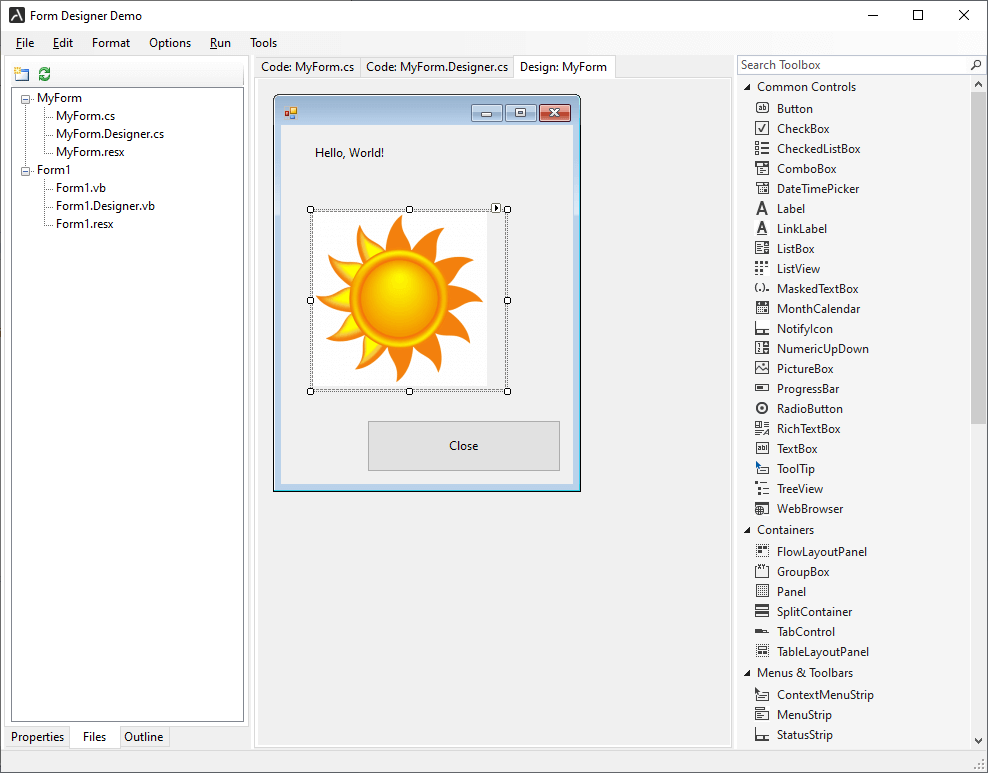
Here are some of the essential features provided by the FormDesigner:
- Placing controls on the design surface and arranging them.
- Save/load forms being designed.
- Write event handlers code and run the designed form.
The DesignerCommands property provides an interface to Form Designer commands, such as Copy/Paste, Undo/Redo, Aligning and Arranging controls, etc.
The SelectedComponents property contains a list of selected components or controls.
Set ToolboxControl property to specify the toolbox control associated with the designer.
Note that FormDesignerControl is compatible with .NET Framework 4.5.2 + and .NET 6.0+
Constructors
- FormDesignerControl()
Initializes a new instance of the
FormDesignerControlclass with default settings.
Properties
- AutoAddComponentAssemblyReferences
Gets or sets a boolean value indicating whether designer should automatically try to add assembly references after a control is added.
- AutoSaveToSource
Gets or sets a boolean value indicating whether designer should automatically translate changes to the source upon every change.
- CommandKeyBindings
Represents a list of
CommandKeyBindingaccepted by thisFormDesignerControl.
- DesignerCommands
Represents a collection of standard designer commands like selecting, copying, pasting, moving and resizing controls.
- DesignerHost
Provides an interface for managing designer transactions and components.
- ImportedNamespaces
In case of Visual Basic, gets collection of globally available namespaces.
- IsBeingLoaded
Gets a boolean value indicating that designer is currently being loaded. This property can be used to prevent updating the designer's content before it has fully loaded.
- IsModified
Represents a value indicates whether designer content has been modified since last save.
- IsSmartDiffCodeSerializationRequired
Gets or sets method used to identify whether
FormDesignerControlcontent should be saved only by taking into account code difference.
- Options
Gets designer options like snap settings, grid size etc.
- PrimarySelection
Gets first selected component or control. When multiple components are selected in the designer's surface, one of the objects is the primary selected object. Some operations behave differently depending on which selected component is the primary selected object.
- ReferencedAssemblies
Gets collection of assemblies where the controls and components used on the form being designed are declared.
- SelectedComponents
Contains list of selected components or controls.
- ServiceContainer
Represents a container for designer-related services. A service container is, by definition, a service provider. In addition to providing services, it also provides a mechanism for adding and removing services. To obtain a service, call the GetService method. Designer can add or remove services through the IDesignerHost interface.
- Source
Gets or sets FormDesigner Source.
- ToolboxControl
Gets or sets toolbox control associated with the designer.
- UserData
Gets or sets user-specific data associated with this Form Designer. A common use for the UserData property is to store data that is closely associated with the designer.
Methods
- DiscoverKnownTypes(Type)
Return discovered descendand types for the base type
- Dispose(bool)
Releases the unmanaged resources used by the Control and its child controls and optionally releases the managed resources.
- GetLocalizationLanguage()
Gets current culture information
- RaiseComponentChanged(object)
Raises ComponentChanged event handler
- Reload()
Reloads form to be designed from the source.
- Save()
Serializes designer to C# or Visual Basic file.
- SetLocalizationLanguage(CultureInfo)
Sets current culture information
- ShowPropertiesWindow(object, EventArgs)
Raises
ShowPropertiesRequestedevent
- ViewCode(object, EventArgs)
Raises
ViewCodeRequestedevent
Events
- CommandStateChanged
Occurs when state of designer commands changes (for example when undo stack becomes available).
- CompilerErrorClick
Occurs when a user clicks on compiler error on Form Designer surface.
- ComponentAdded
Occurs when some component was added on the designer surface.
- ComponentAdding
Occurs when some component is being added on the designer surface.
- ComponentChanged
Occurs when some component was changed on the designer surface.
- ComponentRemoved
Occurs when some component was removed from the designer surface.
- DesignSurfaceKeyDown
Occurs when user presses a key when design surface is focused.
- DesignedContentChanged
Occurs when user modifies any aspect of the control being designed.
- DesignerHostChanged
Occurs when designer host changes, for example if new form is loaded.
- LoadingErrorOccured
Occurs when there is a parse error of the design code during loading.
- NavigateToUserMethodRequested
Occurs when form designer is requested to navigate to the event handler. For example, when user double clicks on the control.
- ReferencedAssembliesChanged
Occurs when
ReferencedAssemblieslist is changed.
- SelectionChanged
Occurs when user selects different control in the designer.
- ShowPropertiesRequested
Occurs when user request to open Property Window.
- TypeDiscoveryRequested
Occurs when
IFormDesignerControltries to descover types.
- ViewCodeRequested
Occurs when user request to view designer source code.