Class OutlineControl
- Namespace
- Alternet.FormDesigner.WinForms
- Assembly
- Alternet.FormDesigner.v10.dll
Represents the outline control.
[ToolboxBitmap(typeof(FormDesignerControl), "Images.OutlineControl.Icon.bmp")]
public class OutlineControl : Control, IDropTarget, ISynchronizeInvoke, IWin32Window, IBindableComponent, IComponent, IDisposable, IOutlineControl- Inheritance
-
OutlineControl
- Implements
Examples
Here is how to declare a OutlineControl from the C# code:
using Alternet.FormDesigner.WinForms;
public partial class Form1 : Form
{
private void Form1_Load(object sender, EventArgs e)
{
var formDesigner = new FormDesignerControl();
formDesigner.AutoSaveToSource = false;
formDesigner.Dock = System.Windows.Forms.DockStyle.Left;
formDesigner.Parent = this;
var outlineControl = new OutlineControl();
outlineControl.Dock = System.Windows.Forms.DockStyle.Fill;
outlineControl.FormDesignerControl = formDesigner;
}
}
Here is how to declare a OutlineControl from the Visual Basic code:
Imports System
Imports Alternet.FormDesigner.WinForms
Partial Public Class Form1
Inherits Form
Private Sub Form1_Load(ByVal sender As Object, ByVal e As EventArgs)
Dim formDesigner = New FormDesignerControl()
formDesigner.AutoSaveToSource = False
formDesigner.Dock = Windows.Forms.DockStyle.Left
formDesigner.Parent = Me
Dim outlineControl = New OutlineControl()
outlineControl.Dock = Windows.Forms.DockStyle.Fill
outlineControl.FormDesignerControl = formDesigner
End Sub
End Class
Remarks
OutlineControl control displays the form's layout as a tree view, providing an easy way to navigate and re-arrange controls on the form.
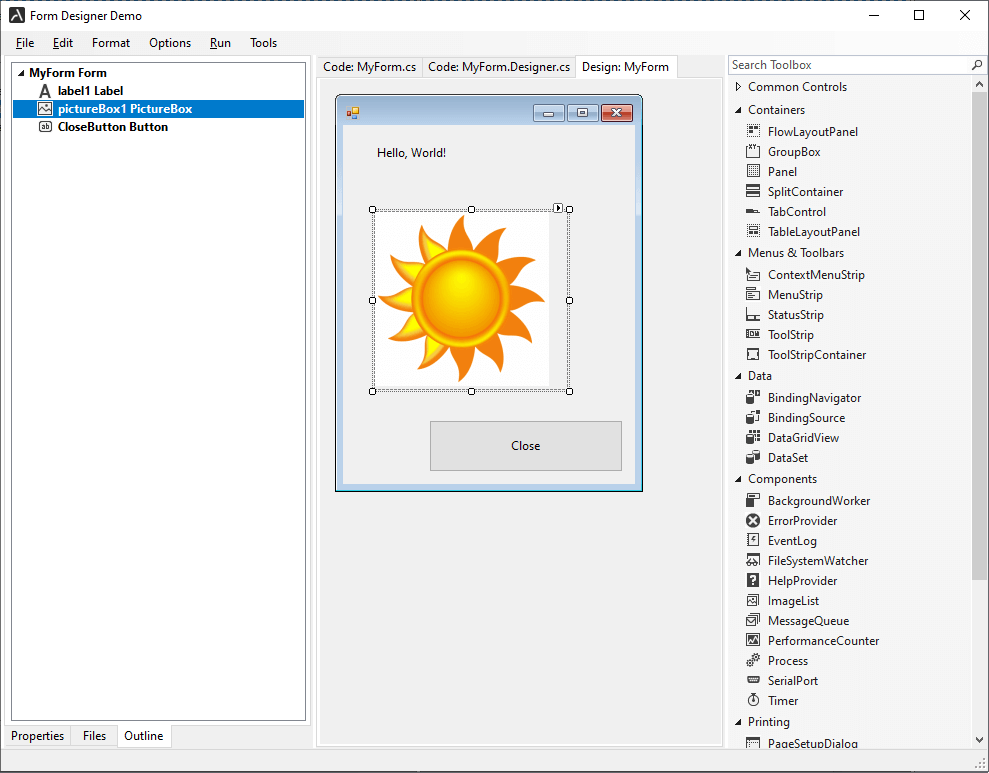
OutlineControl supports editing features such as cutting, copying, pasting, and renaming the controls on the designed form.
Set FormDesignerControl property to specify the Form Designer control associated with the outline control.
Set Toolbox property to specify the Toolbox control associated with the outline control.
Constructors
- OutlineControl()
Initializes a new instance of the
OutlineControlclass with default settings.
Properties
- FormDesignerControl
Gets or sets an
IFormDesignerControlrelated to this outline control.
- Painter
Provides an interface to draw outline control.
- Toolbox
Gets or sets toolbox control associated with the outline control.
- TreeView
Gets TreeView used to display outline items.
- TypeNameDisplayStyle
Gets or sets an appearance of the item's type name in the outline control.
Methods
- BeginUpdate()
Prevents object state updating until calling
EndUpdatemethod.
- CanMoveDown()
Indicates whether current item can be moved down in the container.
- CanMoveIn()
Indicates whether current item can be moved into the next container.
- CanMoveOut()
Indicates whether current item can be moved out of current container.
- CanMoveUp()
Indicates whether current item can be moved up in the container.
- Dispose(bool)
Releases the unmanaged resources used by the Control and its child controls and optionally releases the managed resources.
- EndUpdate()
Re-enables object state updating, that was turn of by calling
BeginUpdatemethod.
- MoveDown()
Moves outline item down in the container.
- MoveIn()
Moves outline item into the next container.
- MoveOut()
Moves outline item out of current container.
- MoveUp()
Moves outline item up in the container.
- ShowRenameSelectedNodeUI()
Starts the editing of the outline item name.