Class Threads
Displays list of active threads during script debugging.
[ToolboxBitmap(typeof(Threads), "Images.Threads.Icon.bmp")]
public class Threads : UserControl, IDropTarget, ISynchronizeInvoke, IWin32Window, IBindableComponent, IComponent, IDisposable, IContainerControl- Inheritance
-
Threads
- Implements
Examples
Here is how to declare a Threads and handle its events from the C# code:
using Alternet.Scripter.Debugger;
using Alternet.Scripter.Debugger.UI;
public partial class Form1 : Form
{
private void Form1_Load(object sender, EventArgs e)
{
var debugger = new ScriptDebugger();
var threadsControl = new Threads();
threadsControl.Dock = System.Windows.Forms.DockStyle.Fill;
threadsControl.Debugger = debugger;
threadsControl.ThreadClick += ThreadsControl_ThreadClick;
}
private void ThreadsControl_ThreadClick(object sender, ThreadClickEventArgs e)
{
if (e.Thread != null)
{
System.Windows.Forms.MessageBox.Show(e.Thread.Title);
}
}
}
Here is how to declare a Threads and handle its events from the Visual Basic code:
Imports System
Imports Alternet.Scripter.Debugger
Imports Alternet.Scripter.Debugger.UI
Partial Public Class Form1
Inherits Form
Private Sub Form1_Load(ByVal sender As Object, ByVal e As EventArgs)
Dim debugger = New ScriptDebugger()
Dim threadsControl = New Threads()
threadsControl.Dock = Windows.Forms.DockStyle.Fill
threadsControl.Debugger = debugger
AddHandler threadsControl.ThreadClick, AddressOf ThreadsControl_ThreadClick
End Sub
Private Sub ThreadsControl_ThreadClick(ByVal sender As Object, ByVal e As ThreadClickEventArgs)
If e.Thread IsNot Nothing Then
Windows.Forms.MessageBox.Show(e.Thread.Title)
End If
End Sub
End Class
Remarks
Threads is a visual control to display active threads and switch script debugging between them.
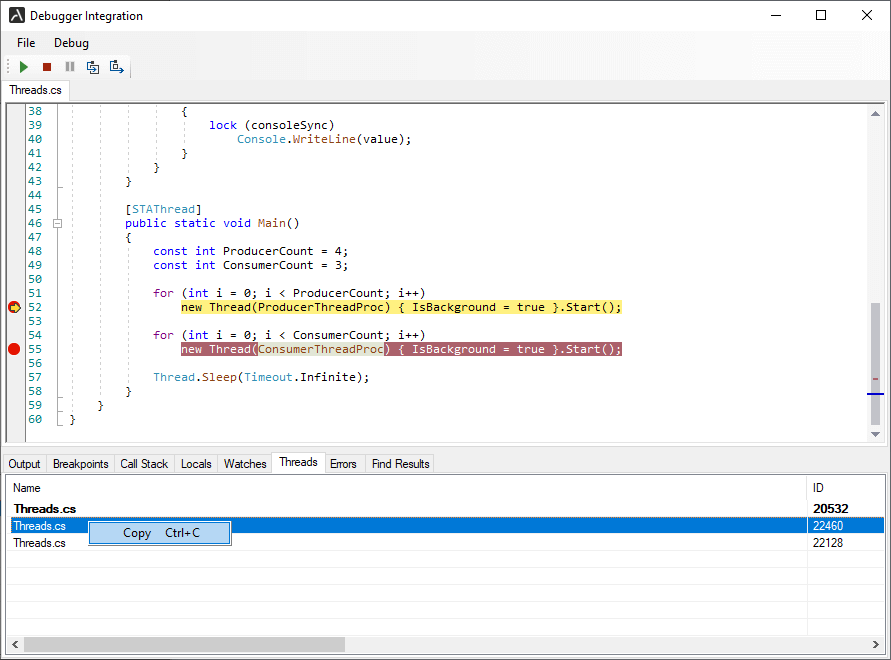
The most important properties of the Threads are:
The Debugger property specifies a ScriptDebugger instance, which threads are displayed by this user under the Threads control.
The SelectedThread property represents the currently selected thread.
Constructors
- Threads()
Initializes a new instance of the
Threadsclass with default settings.
Fields
Properties
- Debugger
Gets or sets
IScriptDebuggerBasewhich threads will be displayed by this user control.
- SelectedThread
Gets a currently selected thread.
Methods
- Dispose(bool)
Clean up any resources being used.
- Localize()
Localizes string resources.
- SetThreads(ThreadInfo[])
Sets threads to be displayed.
Events
- ThreadClick
When implemented by a class, occurs when a user clicks on the thread in the list.