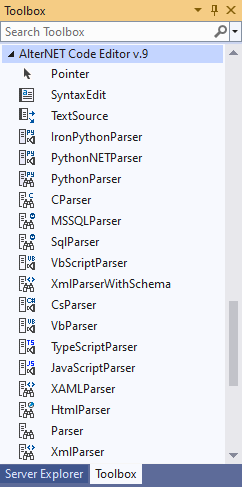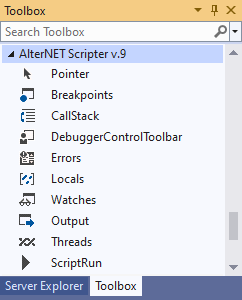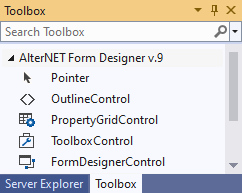Getting Started
AlterNET Studio allows you to extend WinForms and WPF .NET applications with code editing, scripting, and user interface designing capabilities.
Installation
AlterNET Studio requires .NET Framework 4.71+ and Visual Studio 2022 to be installed on the target machine.
By default, the AlterNET Studio installation program installs AlterNET Studio binary files to Program Files\AlterNET Software\AlterNET Studio\Bin\ folder and example projects with source code in \Users\Public\Documents\AlterNET Software\AlterNET Studio folder. These settings can be changed if you select Customize in the installation wizard.
Advanced installation options include platform selection (WinForms, WPF, or both) and the Python/IronPython, TypeScript/JavaScript, and LangServer/DAP features.
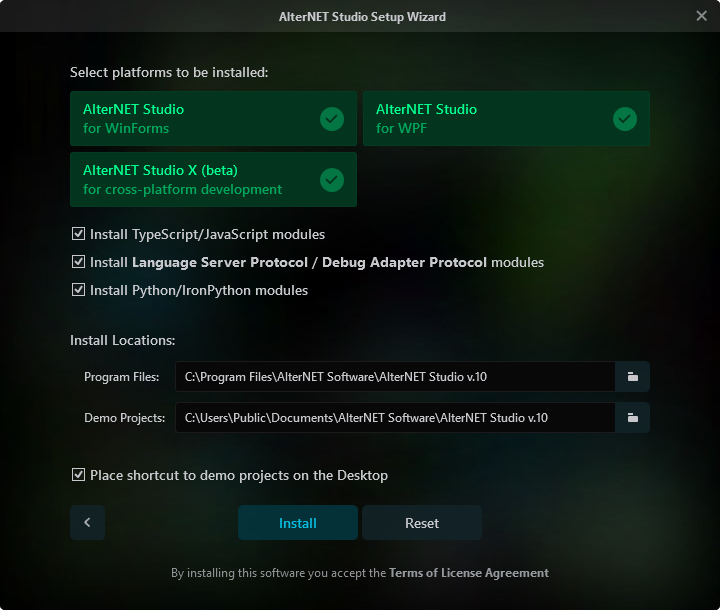
The installation program registers Visual Studio extensions and places controls and components on the AlterNET Code Editor, AlterNET Scripter, and AlterNET Form Designer tabs in the Visual Studio toolbox.
Other versions of .NET Framework, .NET 6.0, .NET 7.0 and .NET 8.0 are supported via NuGet packages. A complete list of NuGet packages can be found here:
https://alternetsoft.com/download#nuget
If you have a previous major version of AlterNET Studio and decide to install the new one side-by-side, you will have two sets of Visual Studio Extensions and two sets of tabs, each one clearly displaying the version number.
Demo and QuickStart projects
Once the product is installed, you can explore demos and quick-start projects by compiling Alternet.Studio.AllDemos solutions or accessing these demos through the Demo Explorer tool, which is added to the Windows Start menu.
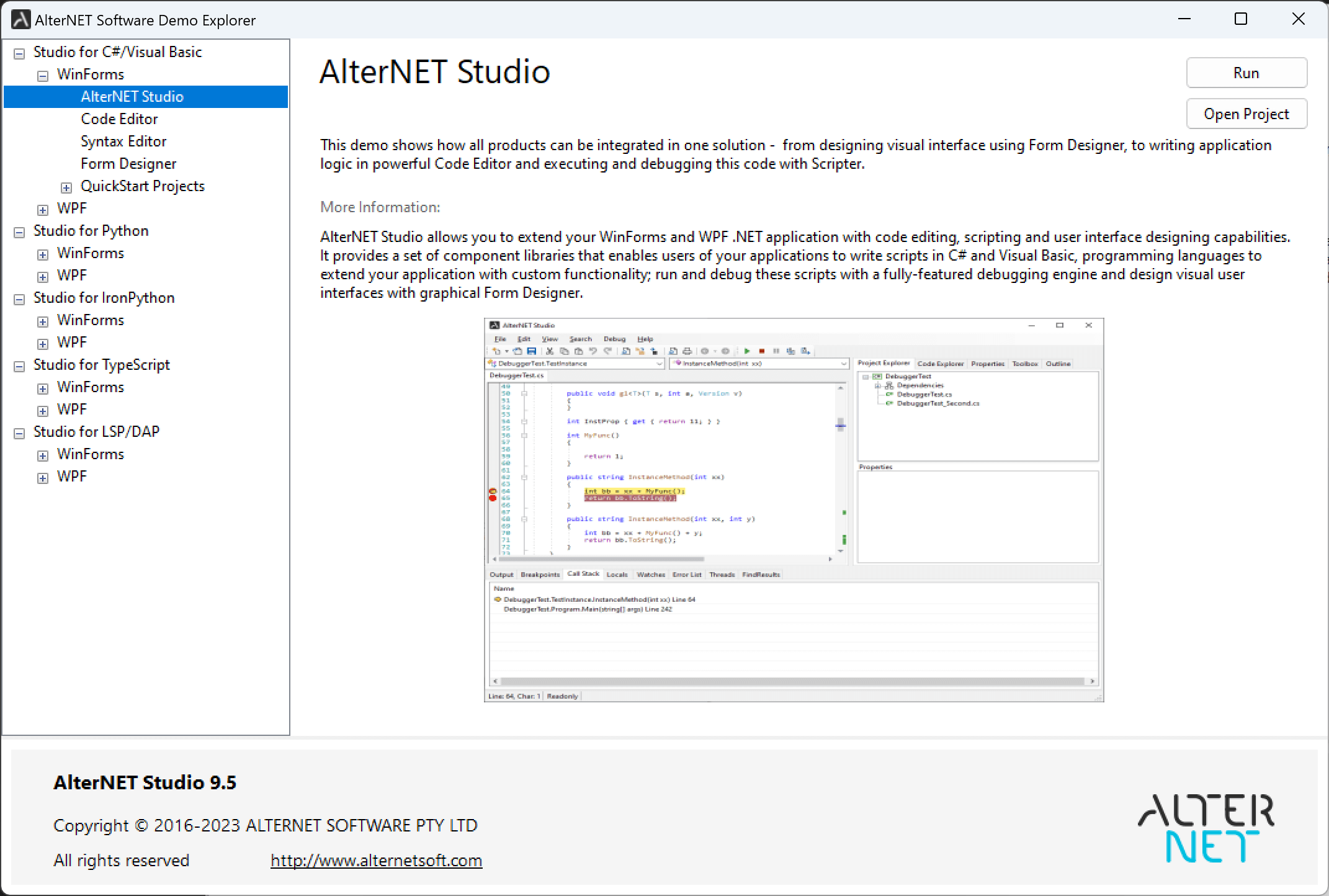
Core Components
AlterNET Studio includes the following core components:
Code Editor
AlterNET Code Editor is a component library that brings efficient code editing functionality to .NET applications. It provides code editing capabilities such as syntax highlighting, IntelliSense (code completion), code outlining, visual indicators for bookmarks, line styles, syntax errors, and more.
AlterNET Code Editor matches most of the features of Visual Studio code editor and is primarily designed for C#, Visual Basic, TypeScript, JavaScript, Python, and XML text editing.
Scripter
AlterNET Scripter is a component library designed to integrate C#/Visual Basic, TypeScript/JavaScript, and IronPython scripts into the .NET applications. It allows extending functionality of the application logic without recompiling and redeploying the application.
AlterNET Scripter provides a framework to compile and execute user-defined scripts along with a set of debugging tools enabling application developers to make application objects available to the scripts so they can write user-defined scenarios for these applications.
Form Designer
AlterNET Form Designer is a component library providing a quick and convenient way to create graphical user interfaces. It allows for placing controls on the design surfaces, setting their initial properties, and writing event handlers for their events.
AlterNET Form Designer includes WinForms and WPF designers, both supporting designing visual interfaces, serializing design content, and running the forms being designed.
Integrating AlterNET Studio components.
AlterNET Code Editor, Scripter, and Form Designer can work together in applications that require text editing, scripting, or UI designing functionality. Code Editor is desinged for C#, Visual Basic, TypeScript, JavaScript, Python and XML code editing and can be used in conjunction with Form Designer and Scripter packages to provide code editing functionality for code-behind files, writing event handlers and script editing.
Refer to our AlterNET Studio demo project to see how Code Editor, Scripter, and Form Designer work together.
Licensing
AlterNET Studio requires a valid license to be installed for developing .NET applications that use its components. Evaluation-license is supplied upon AlterNET Studio installation and when consuming NuGet packages; these licenses are based on LICX files technology provided by Microsoft and are valid for 30 days since first use.
Upon ordering a paid version of our product, a customer is sent a License key and will be able to activate it on the target computer. This key will support several activations but is not transferable between development machines.
In specific scenarios, such as using our software inside a protected environment, multiple build servers, or Azure Pipeline, we can provide a node-unlocked license, which can be copied to the specific folder on a development PC or a build server (ProgramData\AlternetSoft\Licenses by default). The location of the folder we scan for licenses can be changed by setting the following environment variable on your Windows system: ALTERNET_STUDIO_LICENSE_DIRECTORY. It is particularly useful in the case of Azure Pipeline, where access to the above folder is restricted.
Once you drag AlterNET Studio controls or components from the toolbox, such as SyntaxEdit, TextEditor, FormDesignerControl, or ScriptRun on your form, the LICX file will be added to your project under the Properties folder with the content like this:
Alternet.Editor.SyntaxEdit, Alternet.Editor.v9, Version=9.0.0.0, Culture=neutral, PublicKeyToken=8032721e70924a63
Alternet.Scripter.ScriptRun, Alternet.Scripter.v9, Version=9.0.0.0, Culture=neutral, PublicKeyToken=8032721e70924a63
Alternet.FormDesigner.WinForms, Alternet.FormDesigner.v9, Version=9.0.0.0, Culture=neutral, PublicKeyToken=8032721e70924a63
In case these components are created from the code, a LICX file with the above content should be added to your project. It also can be copied from our demo projects if needed.
The design-time license is checked when you work with this component at design time or when the project is compiled, and the evaluation screen reminding you about the evaluation mode and the number of days left for your evaluation will appear once in a while. If the project compiled with an evaluation version of licensed components is run outside the Microsoft Visual Studio debugger, a screen suggesting that the application was created with an evaluation version of AlterNET Studio will be displayed. Once a paid license is activated using the LicenseActivation tool, this nag screen will no longer appear.
When the evaluation period expires, you will still be able to compile and run your application from within Visual Studio. However, applications created with an expired license will not be run in standalone mode.
Below is more information about the Microsoft license compiler and some discussions related to the intent and purpose of LICX files, using them with source code control systems, etc.
https://msdn.microsoft.com/en-us/library/ha0k3c9f(v=vs.110).aspx
http://stackoverflow.com/questions/5628969/how-licenses-licx-file-is-used